Tuesday 21 Feb 2023
Diskpart

Image copyright
I had to reformat an SSD but was not able to. It was previously used as a boot drive in another laptop, and included Windows repair partitions, which caused it to be locked. Simply formatting through "Computer Management" did not work. After a little research, I found these commands to unlock the disk and format. Run these (administrator mode) in command prompt.
//Open the application://
diskpart
//Lsit the attached disks on your system://
list disk
//Find your disk, and using the number select the disk://
select disk 1 clean create partition primary format fs=ntfs assign exit
And as if by magic you have a fresh partitiain. I was using this to wipe the drive using Bleachbit (writing zeros) and I run the Trim command on Windows Disk Defragment.
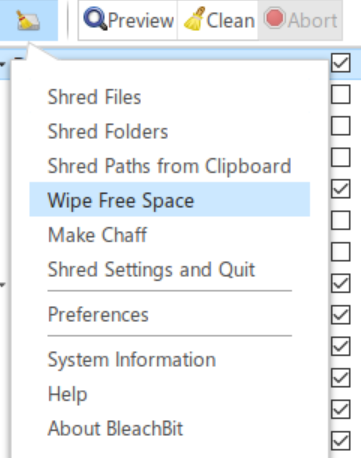
Backlinks:
Journal:Index
Journal:2023:02