Backup
Created Monday 02 January 2023

Image copyright
Overview
A complete and recoverable back-up plan is essential to protecting your digital assets. All data storage devices will eventually die, so it's important to have multiple copies of important data. I follow the 3-2-1 rule for all my data. Here's how I do it:
- Primary data (laptop/phone/desktop)
- Windows File History to external hard drive / Macrium (full disk image and documents) back-up to external hard drive
- Cloud back-up to Mega and AWS S3
- Back-up to network attached storage, running ZFS to maintain data integrity
- Network attached storage server back-up to external hard drive
- DVD archival for long-term back-up / storage of important data
So once a file has been through the back-up process, it will be copied 6 times!
This is a visual of my back-up process (the red external hard drive is attached to primary computer / pCloud has been swapped to Mega due to extra free storage):
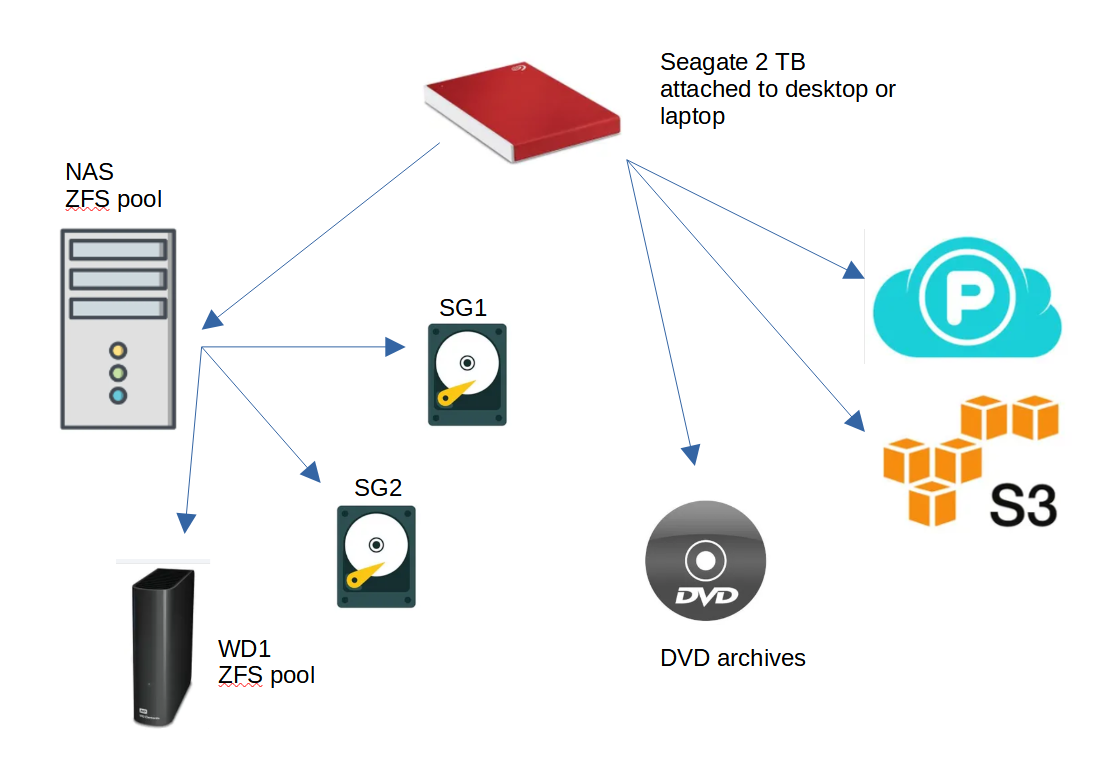
In addition to the back-up strategy, I monitor hard drives for signs of pending failure. Here are the SMART stats I look at.
Test the back-up
A back up is only good if you can restore it. This is an often forgotten task. You need to practice restoring files and see if they are readable.
Read my journal post on ZFS.
Backlinks:
Computing
Journal:2023:01:03
Journal:2023:01:09
Journal:2023:01:11